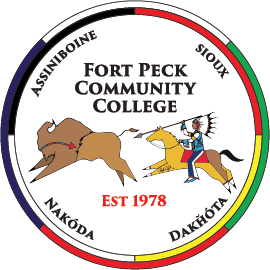Technology Policy
This policy sets forth acceptable uses of computer systems (workstations, servers, networks, etc.) at Fort Peck Community College (FPCC).
Access to computer systems and networks owned or operated by FPCC impose certain responsibilities and obligations according to FPCC policies, and local, state, and federal laws. The general policy applies to the total college. In addition, other divisions of the college can implement specific use policies or addendum to the general policy.
FPCC strives to provide equal access to resources by all users, and the college does not censor access to material or protect users from information that may be considered offensive to some. Therefore, restriction of any child’s (under eighteen years old) access to the Internet, Web Browsers, networks, or any other system under FPCC’s control is the responsibility of the parent or guardian and not the college. These same general principles hold true when applied to community members who use off-campus equipment to access college systems.
Acceptable use is always ethical, reflects academic honesty, and shows restraint in the consumption of shared resources. It also demonstrates respect for intellectual property, ownership of data, system security mechanisms, individuals’ rights to privacy and freedom from intimidation, harassment, and unwarranted annoyance. The goals of this policy include the following:
- Preventing misuse of and/or harm to the computer systems.
- Protecting the right to acknowledgment, right of privacy, and right to determine the form, manner, and terms of individual works.
- Protecting individual rights of system users and others at FPCC.
- Promoting freedom of use of the computer systems consistent with applicable law.
- Promoting academic freedom.
- Promoting a productive work environment for FPCC students and employees.
College Liability
By use of the college systems, users agree that neither the college nor its representatives can assume any responsibility for loss or damage to the user’s data or hardware or injury arising from the college’s provision of the service or consequences arising there from. Users indemnify and hold harmless Fort Peck Community College and its representatives against any liability for damage or loss arising from use or misuse of the services provided by or through the college. Further, this assumption of liability by users of FPCC’s systems also applies to members of communities in FPCC’s service area who access college systems through off-campus equipment and telecommunications lines.
Acceptable Use Guidelines
Access to any of FPCC’s computer systems is controlled by the system administrators and the college administrators. The FPCC computer system shall be used in a manner consistent with the directives of the system administrators and/or hardware and software manufacturers. Users shall not misuse or negligently or intentionally damage or destroy computer hardware or software. This prohibition does not limit system administrators from the authorized disposal or salvage of broken or obsolete equipment, deleting virus-infected programs, removing unnecessary or damaged files, and/or protecting privacy rights. In making acceptable use of resources users must:
- Use resources only for authorized purposes
- Access only files and data that are your own, that are publicly available, or to which you have been given authorized access
- Use only legal versions of copyrighted software in compliance with vendor license requirements
- Be considerate in your use of shared resources by refraining from monopolizing systems, overloading networks with excessive data, or wasting computer time, connect time, disk space, printer paper, manuals, or other resources
- Use resources only for the purposes of FPCC
Misuse/Unacceptable Use
The following actions set forth some forms of prohibited misuse of the computer system. Users must not:
- Use another person’s system, user ID, password, files, or data
- Use computer programs to decode passwords or access control information
- Attempt to circumvent or subvert system or network security measures
- Engage in any activity that might be harmful to systems or to any information stored thereon, such as creating or propagating viruses, disrupting services, or damaging files
- Use FPCC systems for commercial or political purposes, such as using electronic mail to circulate advertising for products or political candidates
- Make or use illegal copies of copyrighted software, store such copies on FPCC systems, or transmit them over FPCC networks
- Use mail or messaging services to harass, intimidate, or otherwise annoy another person by broadcasting unsolicited messages, sending unwanted mail, etc
- Waste computing resources, such as intentionally placing a program in an endless loop or printing an excessive amount of text or graphics systems or networks for personal gain
- Engage in any other activity that does not comply with the general policies presented above and FPCC policies stated in the FPCC Catalog
Enforcement
FPCC considers any violation of acceptable use principles or guidelines to be a serious offense and reserves the right to copy and examine any files or information on the College systems allegedly related to unacceptable use. Violations of this policy may result in corrective action which may include a warning to correct inappropriate activity, suspension of the user’s account(s) and/or access privileges, disciplinary actions taken by system and/or college administrators, or prosecution of any violation of tribal, state or federal law. Suspension of a user’s account and/or access privileges may be appealed following the FPCC student grievance policy.
Mobile Device Policy
Fort Peck Community College recognizes that many students, faculty, and staff are using cellular telephones. Students and faculty members have expressed concerns about the use of these phones due to the disturbances and distractions caused by ringing phones as well as by the individual answering and leaving the room while a class is in session. Therefore, it is the policy of Fort Peck Community College that all mobile devices must be set to a non disruptive setting.